👋Welcome to Gyroflow
Gyroflow is an advanced video stabilization tool, which uses gyro data for accurate motion compensation. It's blazingly fast, easy-to-use and available for all platforms. It's free and open-source.
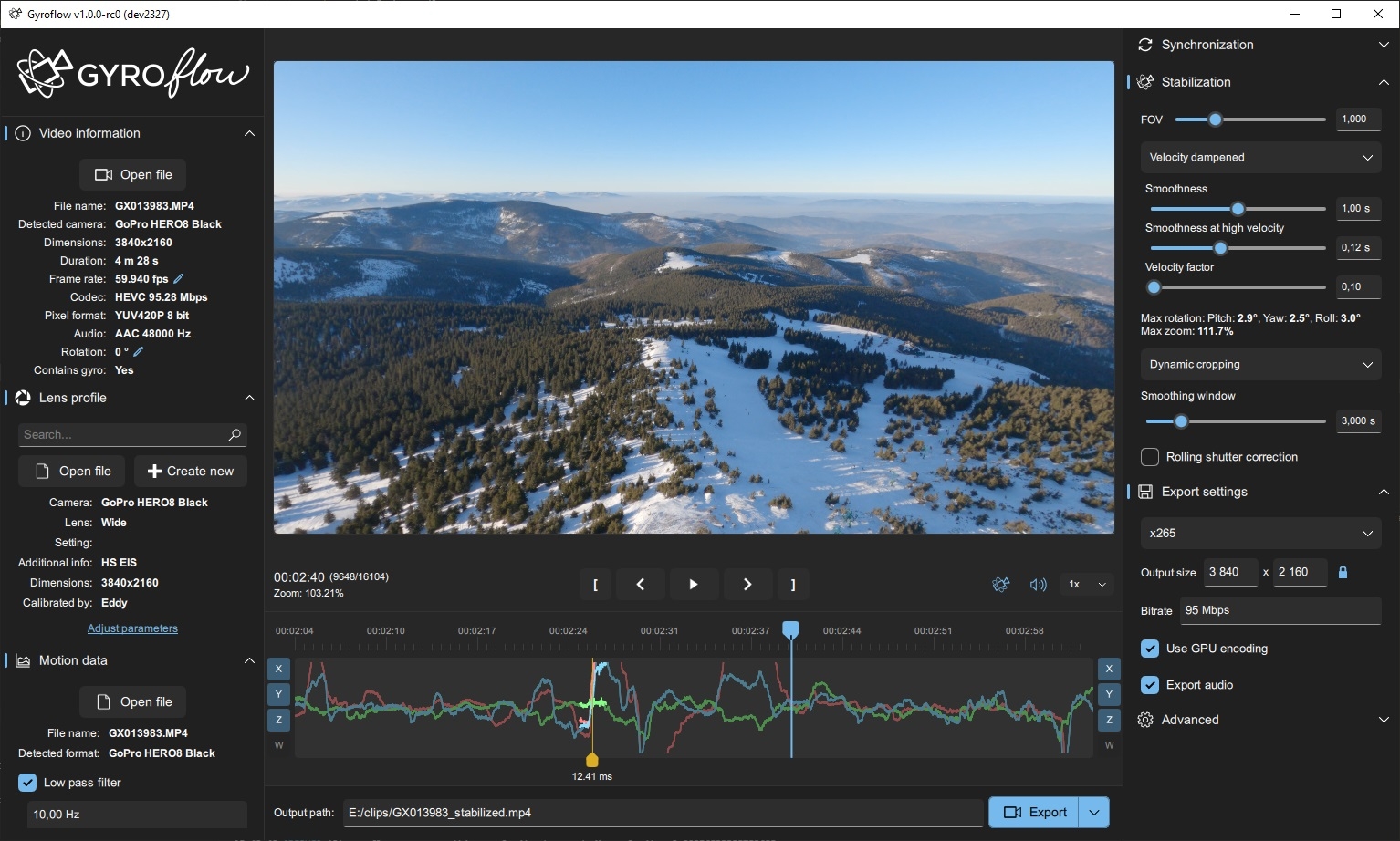
What is Gyroflow?
In order to achieve smooth, cinematic footage, video stabilization is often essential. For cinema cameras, this is often achieved using motorized gimbals or other bulky camera stabilizers. Phone cameras and compact action cameras on the other hand use Electronic Image Stabilization (EIS) applied in real-time based on gyro sensor data. Finally, video editing packages can often stabilize video based on estimated camera motion, which may be unreliable.
This is where Gyroflow comes into play. Gyroflow is a post-processing video stabilization software based on logged motion data. With the help of precise lens calibrations, rolling shutter correction, and tweakable stabilization algorithms (including horizon levelling), Gyroflow can produce gimbal-like stabilization with no or minimal weight penalty. It also works regardless of lighting conditions or moving subjects. This is especially suited for aerial videography, where the beta version has been extensively evaluated for large and small productions alike. With many cameras from GoPro, Sony, insta360 etc. supporting built-in motion data recording, additional hardware might not even be required. You can even use a GoPro as a logger for a cinema camera.
Gyroflow is cross-platform and uses hardware acceleration for blazingly fast processing combined with a modern multilingual user interface.
Examples


Quick links
💎Features🎥Supported Cameras🔧Basic UsageLast updated